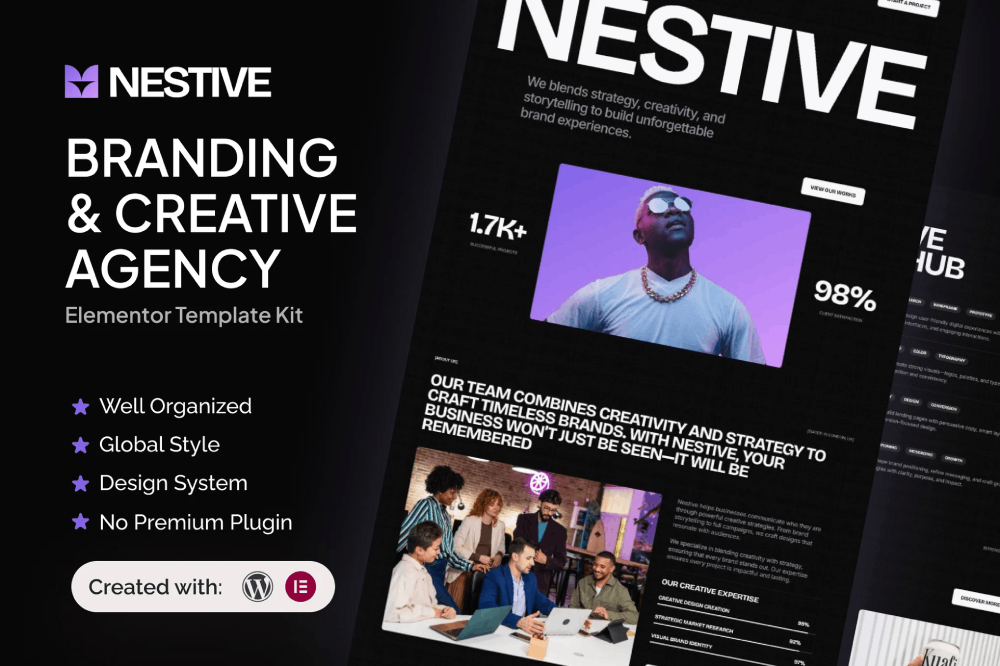Nestive is the Elementor & WordPress Template Kit designed specifically for Branding & Creative Agencies. Whether you are building a professional online presence for a design studio, branding firm, or marketing agency, Nestive offers the perfect solution. With 21+ pre-designed pages, this template kit enables you to launch a stunning and fully functional website quickly, without needing to code.
Nestive comes with Clean Typography for optimal readability and a Lead Generation Optimized Layout that ensures your services stand out and convert visitors into clients. Built on a modern design system, it guarantees visual harmony across all pages, while optimized breakpoints deliver superior experiences on desktop, tablet, and mobile. The kit is fully customizable, giving you unlimited color options and access to 900+ ready-to-use fonts, so you can tailor the website to perfectly reflect your brand identity.
Suitable For:
- Portfolio Showcase Websites
- Marketing & Advertising Firms
- Event Management
Features:
- Unique & Clean Design
- Modern design based on design system
- 21+ ready-to-use templates
- Unlimited colors
- More than 900 ready fonts
- Fully Responsive Layout
- Fully Customizable
- Click to Go To Top
- Cross Browser Compatibility: Chrome, Firefox, Safari, Opera
Templates Include:
- Global Theme Style
- Design Guideline
- Homepage
- About Us
- Share Experience Form
- Newsletter Form
- Free Trial Form
- Contact Us Form
- Single Post
- Contact Us
- Coming Soon
- Error
- Our Blog
- Industries
- Awards
- FAQ
- Career
- Testimonial
- Team
- Pricing
- Works
- Service
- Contact Form
- Footer
- Header
Required Plugin (included):
- Elementor
- ElementsKit Lite
- The Plus Add On
- Gum Elementor Kit
- MetForm