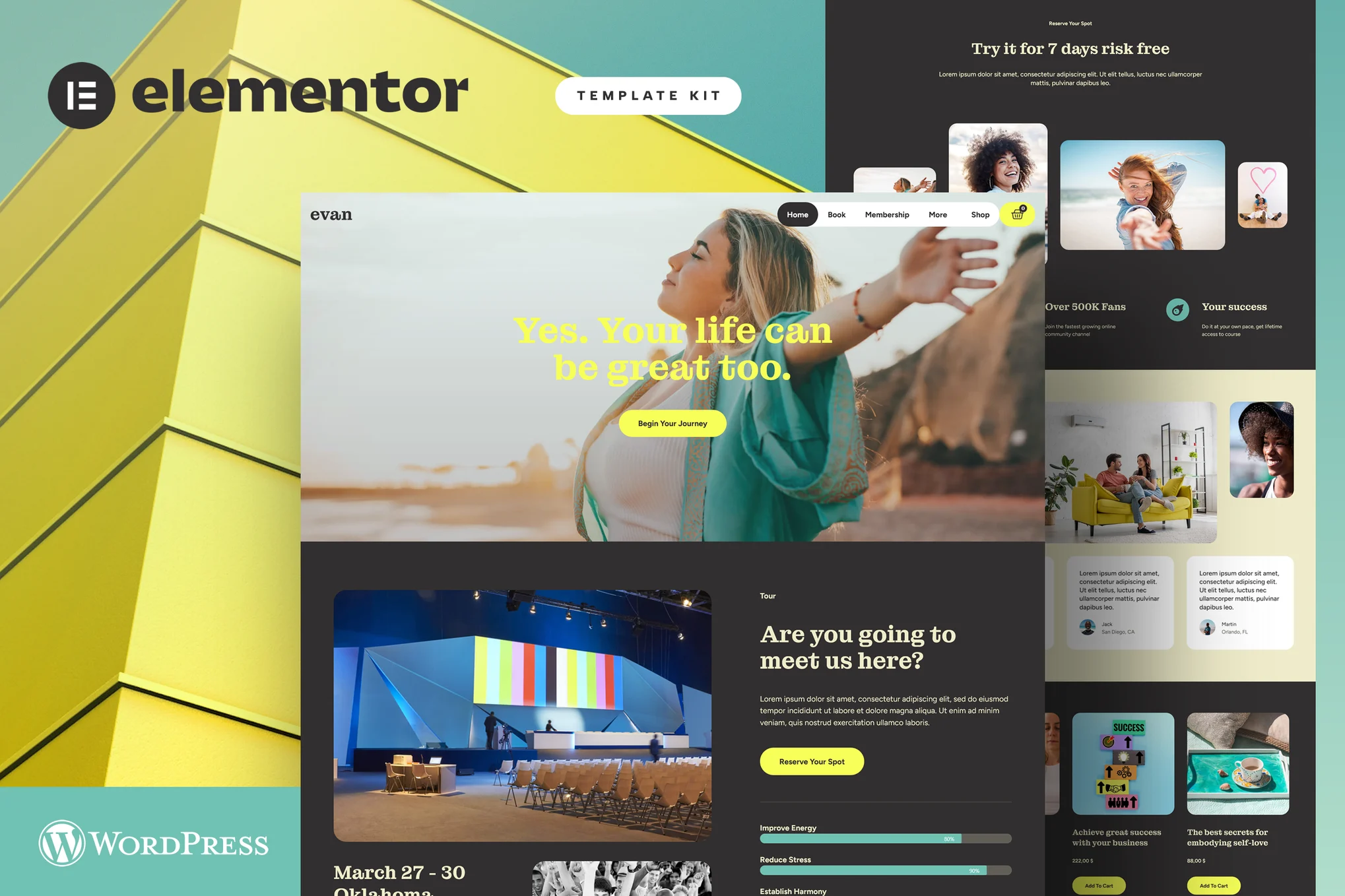Evan is a clean, modern Elementor Pro template kit made for life coaches, speakers, and mentors who want to share their message, attract clients, and sell their services online — all without coding or tech overwhelm.
Evan plays with light and dark sections to guide attention, balancing calm clarity with bold expression. It leans gently toward brand maximalism — that rare sweet spot where authenticity meets standout confidence.
In today’s competitive coaching world, Evan helps you stand out with authenticity, connect deeply with your audience, and turn your expertise into a thriving business.
Perfect for
- Life & Mindset Coaches
- Motivational Speakers & Authors
- Business & Career Coaches
- Wellness Mentors & Educators
Why Coaches Love Evan
- Designed to build trust and credibility
- Helps you rise above a crowded market
- Supports scalable business models (from 1–1 to online programs)
- Launch-ready with clean typography, strategic sections, and seamless flow
Designed for modern coaching businesses
- Promote 1–1 sessions, group programs, and memberships
- Sell online classes, event tickets, and digital products
- Launch book releases and speaking events
- Highlight testimonials, client stories, and success results
- Grow your email list and community with seamless integrations
- With strategic layouts, refined typography, and purposeful design, Evan gives you all the tools to stand out in a crowded industry and grow your coaching business with authenticity and ease.
Build trust. Sell confidently. Inspire globally.
No tech overwhelm. No complicated setup. Just an elegant, intuitive platform to help your clients find — and feel — your message.
Evan – your all-in-one website solution to inspire, empower, and grow your coaching business online.
Page Templates
- Global Theme Styles
- Home
- Work With Me
- Book
- Membership
- Header
- Footer
- Shop
- Cart
- Checkout
- Thank you
- My account
- Single Product for WooCommerce
- Products Archive for WooCommerce
- Single Post
- Error 404
Save time and money: Why is a template kit better than a WordPress theme?
When you switch themes, you lost content, styling and features. Template Kits are theme-agnostic and only require evergreen plugins that change and update seamlessly along with WordPress.
- True no-code customization with drag and drop visual builder
- Customize fonts and colors in one place or fine-tune on individual elements
- Modern, professional design
- Fast-loading
- Works with most Elementor themes.
Required Plugins (included)
Elementor Pro upgrade is required for some templates and features (not included)
Template Kits are Different from WordPress Premium Themes.
THIS IS NOT a WordPress Theme. Template kits contain the design data for Elementor only, and are installed using the Envato Elements plugin for WordPress or directly through Elementor.
Here are steps to successfully install a template kit:
- Click the “Download Template” button to download your kit.zip file. Once downloaded, do not unzip it. If you use Safari browser you may need to ensure “Open safe files after downloading” is disabled in the browser preferences, to avoid automatically unzipping the file after download.
- In your WordPress Admin, go to Settings > Permalinks and ensure “Post Name” is selected
- Go to Appearance > Themes > Add New and ensure the Hello Elementor theme is installed and activated. Hello Elementor is one of the best themes for use with Elementor, not because it is pretty, but because it gives 100% compatibility. Installing This will prompt you to install Elementor if you haven’t already.
- Go to Plugins and ensure Elementor and “Template Kits Import” by Envato plugins are installed and at the latest version. If your kit requires Elementor Pro, it must be installed now and connected to your account.
- Go to Elements > Installed Kits and click Upload Template Kit Zip (or click your kit to view it)
- Check for the orange banner at the top and click “Install Requirements” to load any plugins the kit uses.
- Click the “import” button on the Global Kit Styles first. This will setup the site settings with the right fonts and preset .
- Click Import on one template at a time in the order shown. These are stored in Elementor under Templates > Saved Templates and are re-used from here.
Building Your Header and Footer
If you have Elementor Pro:
Go to Templates → Theme Builder.
Import or open the Header template.
Click Publish → Add Condition → Entire Site (or specific pages).
Do the same for the Footer.
If you’re using Elementor Free:
- Install and activate Elementor Header & Footer Builder plugin.
- Go to Appearance → Header Footer Builder.
- Create a new header, select Elementor Canvas and edit with Elementor.
- Insert the imported Header template from Envato.
Assign it to the entire site.
Repeat for Footer.
Creating pages
- Go to Pages and create a new page and click Edit with Elementor
- Click the gear icon at lower-left (or Top-center) of the builder to view page settings and choose Elementor Full Width and hide page title.
- Click the gray folder icon to access My Templates tab and then Import the page you’d like to customize.
- Once you have built your homepage, you can set it under Settings > Reading by selecting “A Static Page.”
Detailed Guide