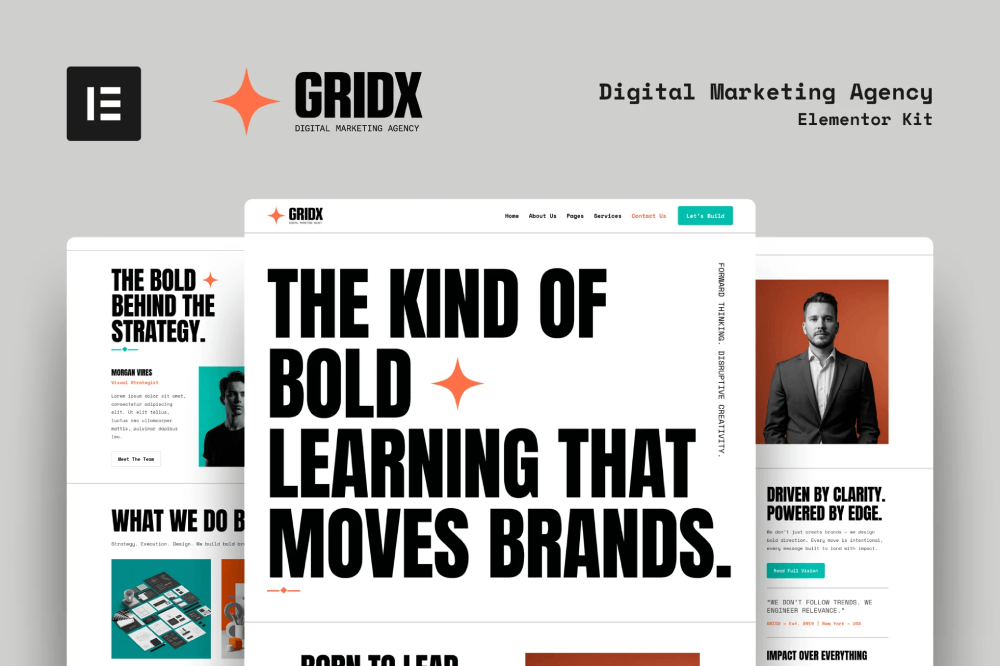GridX is a bold and editorial Elementor Template Kit designed for digital agencies that thrive on strategy, disruption, and strong visual identity. Featuring impactful typography, brutalist layouts, and modern color contrasts, it’s perfect for showcasing creative services, case studies, and team culture. Built for forward-thinking studios that lead with vision and execute with clarity.
Elementor Template Kits include page content for the Elementor page builder. This kit has been optimized for use with the free Hello Elementor theme but can be used with most themes that support Elementor.
Layout features
Bold & Brutalist Design: A raw, high-contrast visual system made for digital agencies, creative studios, and brand strategists.
Built with Elementor: 100% built using native Elementor widgets — no Pro or coding required.
Immersive Homepage Layout: Features a striking hero section, service highlights, team showcase, client work, pricing, and testimonials.
Smart Page Structure: Includes essential pages like About, Services, Case Studies, Our Team, Contact, and more.
Purpose-Driven Content: Crafted to communicate clarity, disruption, and bold creative thinking at every scroll.
Fully Responsive: Optimized for seamless performance across desktop, tablet, and mobile.
Ideal for: Digital agencies, brand studios, creative teams, and consultants who lead with vision.
What’s included in the Zip
- Home
- About Us
- Our Team
- Services Overview
- Service: Branding Strategy
- Service: Digital Rollout
- Service: Creative Direction
- Service: Design Simulation
- Case Studies
- Contact Us
- 404
- MetForm – Contact Us
- Header
- Footer
- Global Kit Styles
Plugins installed with kit
- ElementsKit Lite
- MetForms
Template Kits are Different from WordPress Premium Themes.
THIS IS NOT a WordPress Theme. Template kits contain the design data for Elementor only, and are installed using the Envato Elements plugin for WordPress or directly through Elementor.
Here are steps to successfully install a template kit:
- Click the “Download Template” button to download your kit.zip file. Once downloaded, do not unzip it. If you use Safari browser you may need to ensure “Open safe files after downloading” is disabled in the browser preferences, to avoid automatically unzipping the file after download.
- In your WordPress Admin, go to Settings > Permalinks and ensure “Post Name” is selected
- Go to Appearance > Themes > Add New and ensure the Hello Elementor theme is installed and activated. Hello Elementor is one of the best themes for use with Elementor, not because it is pretty, but because it gives 100% compatibility. Installing This will prompt you to install Elementor if you haven’t already.
- Go to Plugins and ensure Elementor and “Template Kits Import” by Envato plugins are installed and at the latest version. If your kit requires Elementor Pro, it must be installed now and connected to your account.
- Go to Elements > Installed Kits and click Upload Template Kit Zip (or click your kit to view it)
- Check for the orange banner at the top and click “Install Requirements” to load any plugins the kit uses.
- Click the “import” button on the Global Kit Styles first. This will setup the site settings with the right fonts and preset .
- Click Import on one template at a time in the order shown. These are stored in Elementor under Templates > Saved Templates and are re-used from here.
Building Your Header and Footer
If you have Elementor Pro:
Go to Templates → Theme Builder.
Import or open the Header template.
Click Publish → Add Condition → Entire Site (or specific pages).
Do the same for the Footer.
If you’re using Elementor Free:
- Install and activate Elementor Header & Footer Builder plugin.
- Go to Appearance → Header Footer Builder.
- Create a new header, select Elementor Canvas and edit with Elementor.
- Insert the imported Header template from Envato.
Assign it to the entire site.
Repeat for Footer.
Creating pages
- Go to Pages and create a new page and click Edit with Elementor
- Click the gear icon at lower-left (or Top-center) of the builder to view page settings and choose Elementor Full Width and hide page title.
- Click the gray folder icon to access My Templates tab and then Import the page you’d like to customize.
- Once you have built your homepage, you can set it under Settings > Reading by selecting “A Static Page.”
Detailed Guide